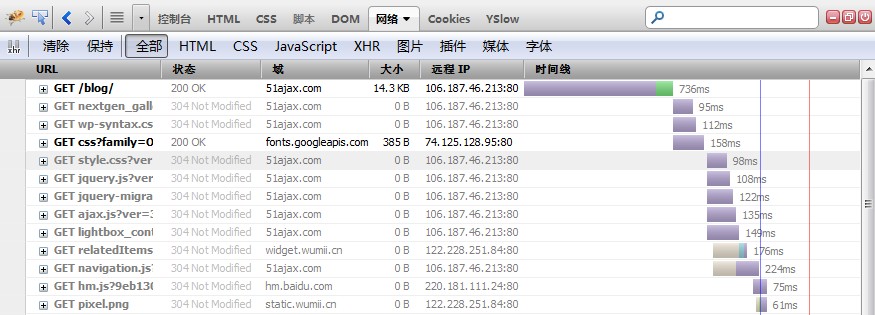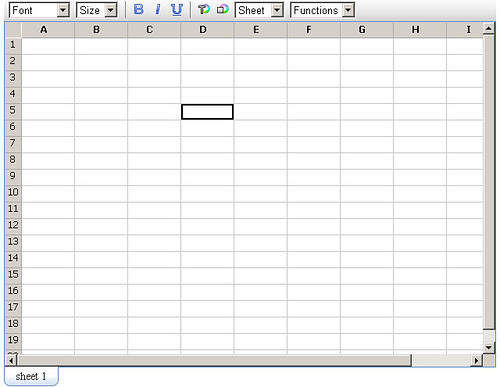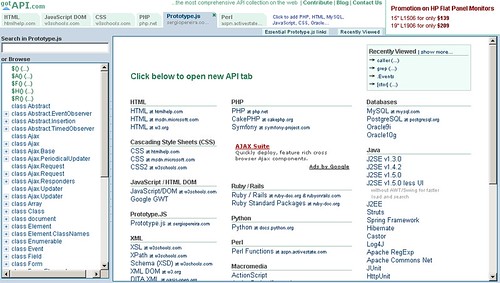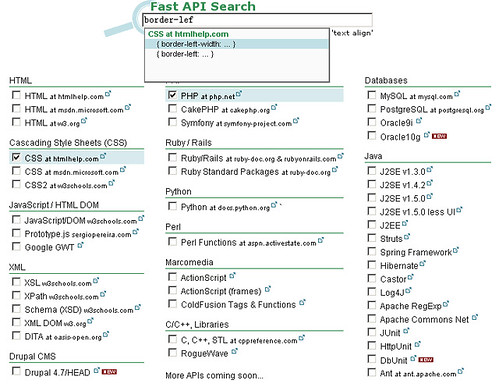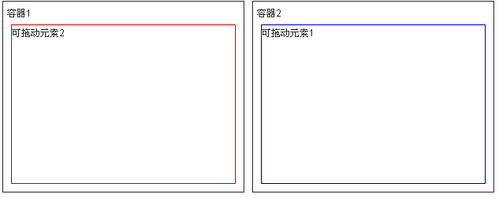今天在坛子里,看到有朋友用到了Dojo 0.4.0,遂上Dojo的官网看了下,果然已经推出了0.4.0。
Available for download (Ajax build, others) The 0.4 release contains many exciting new features, a whopping 529 bugs closed, and the initial release of the long-awaited documentation tool, with inline API documentation that will continue to improve with follow-on releases. These improvements will make Dojo appealing to entirely new audiences and will bring Ajax applications to a new level of acceptance as a first-class user environment. Some of the highlights include:
1.dojo.a11y: the foundation for accessibility (a11y), implemented in some of Dojo’s widgets in 0.4 with more to follow in 0.5. Dojo strives to provide keyboard function as well as integration with high-contrast mode and screen readers for the visually impaired.
2.dojo.charting: A charting engine to implement a variety of chart types using vector graphics
3.dojo.gfx: a 2D vector graphics API which renders natively to browsers as SVG or VML
4.dojo.i18n: a follow on to the translation support in 0.3.1, there is now build support for collecting localized resources in a single file as well as support for localized date and time formatting. More formatting types and more localization to come in 0.5.
5.dojo.lfx: major improvements, such as chainable animations
6.dojo.namespaces: support for extensible widget namespaces and an automatic widget manifest loading feature.
7.dojo.widget: new widgets like Clock, FilteringTable, ProgressBar, plus enhancements to Editor2 and the AccordionContainer. Also localization of some widgets, such as DatePicker.
8.AOL’s contribution of a linker for Javascript, not yet integrated into the build.
可以看出修复了不少Bug,增加了很多新的器件,及新的模块,又得学习了,不知稳定性如何,还有待检测。要是实际开发,最好用低一些的版本,因毕竟经过时间检验,bug比较少。